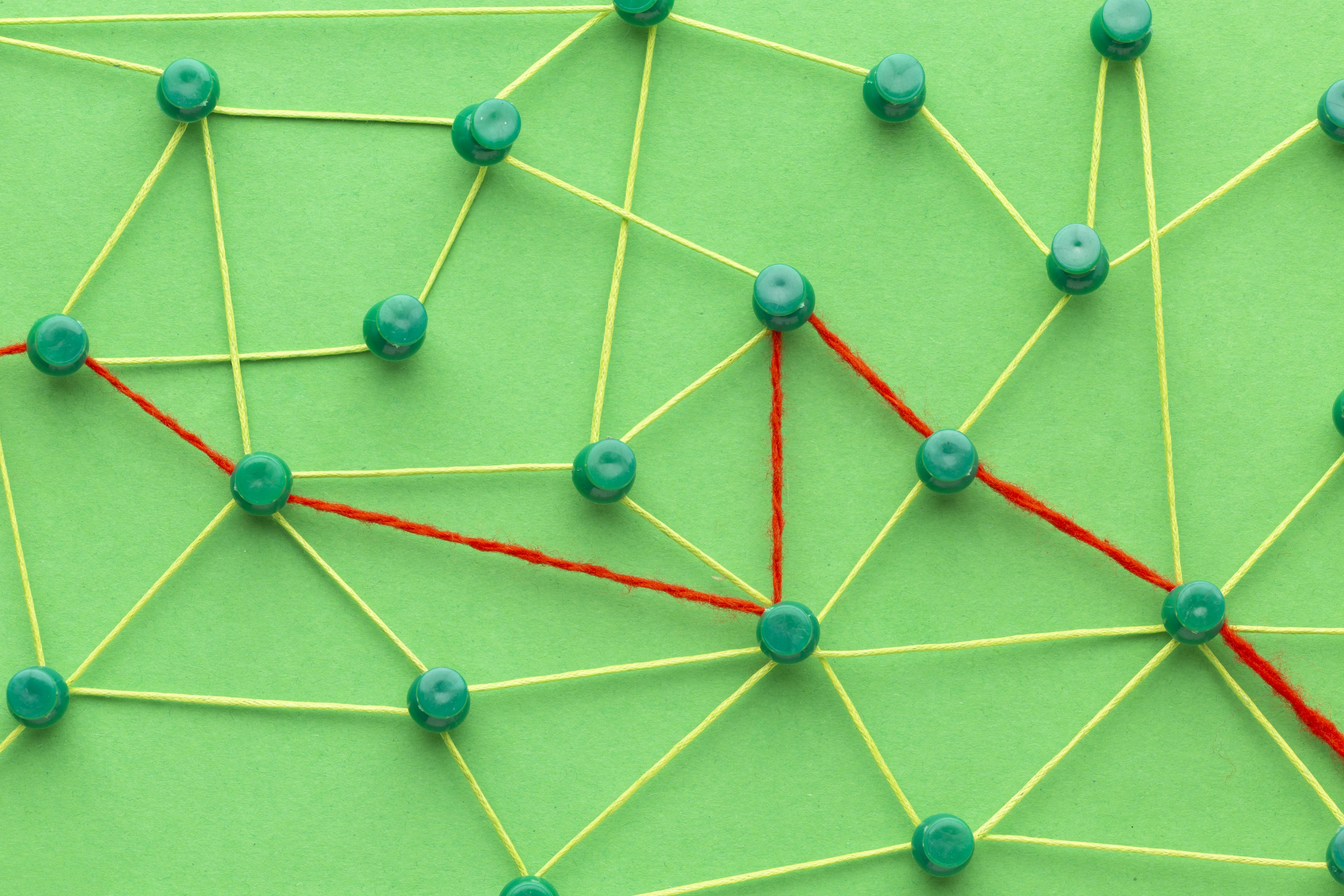
Database Schema Design Patterns for Building Scalable E-commerce Applications
In this blog post, we explore essential database schema design patterns tailored for building scalable and maintainable e-commerce applications. Using SQLAlchemy code snippets, you'll learn how to model data and manage polymorphic relationships.
Why Schema Design Matters More Than You Think
If you've ever worked on the backend of a real-world application, especially one with lots of users, products, or transactions, you already know that how you structure your data can either make your life easier or slowly turn into a nightmare.
At first, it’s tempting to just spin up a few tables or collections and get moving. A users table here, a products table there, maybe a quick orders table when the business side asks for it. It works, until it doesn’t.
Suddenly:
- You’re joining five tables just to show a product detail page.
- A simple change to your data model breaks four endpoints and three admin tools.
- Your queries are slow, your migrations painful, and your team scared to touch the schema.
That’s where schema design patterns come in.
Much like design patterns in code, schema design patterns help us make smarter decisions about how we organize data, especially when working with complex domains like e-commerce, where relationships between data are everywhere: users place orders, orders contain products, products have categories, and categories form hierarchies. Sound familiar?
In this post, we’ll walk through some of the most common and powerful schema design patterns for relational databases like PostgreSQL or MySQL. And instead of throwing abstract theory at you, we’ll stick to one clear, consistent example: an e-commerce platform.
By the end, you’ll be able to:
- Recognize which pattern fits which use case
- Design schemas that are easier to scale, change, and understand
- Avoid common anti-patterns that slow down your app and your team
Let’s dive in starting with some foundational principles you’ll want in your schema design toolbox.
Our Example Domain → An E-commerce Platform
To keep things concrete throughout this post, we’ll ground each schema design pattern in the same example: a simplified but realistic e-commerce platform.
Imagine you're building a backend system for an online store, think something like Shopify, Amazon, or Etsy, but at a manageable scale. You’re not reinventing the entire internet, but you do need to support real-world complexity.
Here’s what our platform needs to support:
Users
- Can register, log in, and manage profiles
- Can place orders and write product reviews
Products
- Have titles, descriptions, prices, stock information
- Belong to one or more categories (which form a hierarchy)
- May have custom attributes (e.g. color, size, material)
Orders
- Are created by users
- Contain one or more products with quantities and prices at time of purchase
- Track order status like pending, shipped, delivered, etc.
- Are immutable once confirmed
Reviews
- Written by users for products
- May include ratings and comments
- Help other users make purchasing decisions
Admin and Operational Features
- Track inventory changes
- Support data auditing who changed what, and when
- Send email or system notifications like when an order is shipped
Over time, this system will evolve: we may want to support promotions, wishlists, product bundles, multi-language descriptions, or even multiple vendors. So whatever schema we design needs to handle current requirements but also stay flexible and maintainable as new features are added.
Throughout the rest of this post, we’ll refer back to this e-commerce domain to show how each schema design pattern can be applied in practice and how different approaches might work better for relational databases.
Ready? Let’s start with the foundational principles that should guide every schema design decision.
Principles of Good Schema Design
Before we dive into specific design patterns, it’s worth stepping back and asking:
What does “good” schema design actually look like?
Whether you're designing tables in PostgreSQL or documents in MongoDB, the core goals are often the same:
- Accurate representation of real-world entities
- Efficient data access for common queries
- Flexibility to evolve as business needs change
- Data integrity and consistency
Let’s break down a few fundamental principles that will help guide your schema decisions.
Normalize, but not blindly
Normalization is the process of organizing your data into separate tables or collections to reduce redundancy and ensure consistency.
For example, instead of storing a category name inside every product record, you store categories in their own table and reference them via a foreign key. That way, if the name of a category changes, you only have to update it in one place.
This helps with:
- Avoiding duplication
- Ensuring data consistency
- Improving maintainability
But, and this is important, over-normalization can hurt performance, especially when your app needs to read a lot of related data at once. If you're constantly joining five tables to serve a single API response, it's time to rethink.
Rule of thumb → Normalize until it hurts, then consider denormalizing, especially for read-heavy use cases.
Denormalize when it helps
Denormalization means intentionally duplicating data to make reads faster. This is especially common in NoSQL databases, but it can also be useful in relational systems.
In our e-commerce example, it might make sense to store a snapshot of product information like name, price, thumbnail, inside each order record. That way, even if the product changes later, the order still reflects what the customer actually bought at that time.
Benefits of denormalization:
- Fewer joins, faster reads
- Immutable historical records
- Better performance for complex queries
Downside? Data duplication means you have to keep things in sync or accept some eventual inconsistency. So use denormalization when performance or business logic justifies it, and make the trade-off consciously.
Protect your data integrity
Schema design isn't just about performance, it’s also about trusting your data.
Good schemas enforce rules like:
- Required fields like
product.priceshould never benull - Unique constraints like no two users with the same email
- Foreign key relationships like an order should not reference a non-existent user
In relational databases, constraints like NOT NULL, UNIQUE, and FOREIGN KEY are your friends. In NoSQL systems, you may need to enforce these at the application layer or with validation rules.
A schema that enforces integrity is harder to break and easier to debug when things go wrong.
Understand your access patterns
One of the most overlooked aspects of schema design is this simple question:
How will your application use this data?
It’s tempting to model your database like your business domain; users, orders, products, reviews. But if your frontend needs to fetch a product and its reviews and its average rating all at once, your schema should support that efficiently.
In other words:
- Design your schema around how the data will be queried
- Not just how it “makes sense” in theory
Always consider read and write patterns before finalizing your schema structure.
Plan for change
Your schema will evolve. Business logic will shift. New features will be added. And you’ll need to handle it without bringing the whole system down.
Some tips:
- Use versioned schemas or soft migrations like adding new optional fields instead of changing existing ones
- Prefer backward-compatible changes where possible
- Keep historical records for data that should never change like past orders
A well-designed schema supports change, it doesn’t fight it.
With these principles in mind, you're ready to explore actual schema design patterns that help implement these ideas in real-world systems.
Relational Schema Design Patterns
Relational databases like PostgreSQL and MySQL have been powering backend systems for decades. They’re stable, consistent, and designed to handle structured data and relationships incredibly well. But the way you model those relationships in your schema has a big impact on how your system performs, evolves, and stays maintainable. In this section, we’ll walk through essential relational schema patterns using SQLAlchemy ORM, our e-commerce example will guide the way.
One-to-Many Pattern
This is the bread and butter of relational modeling.
Use case:
- A user can place many orders
- A product can have many reviews
In SQLAlchemy:
from sqlalchemy import Column, Integer, String, DateTime, ForeignKey
from sqlalchemy.orm import relationship, declarative_base
Base = declarative_base()
class User(Base):
__tablename__ = "users"
id = Column(Integer, primary_key=True)
name = Column(String)
orders = relationship("Order", back_populates="user")
class Order(Base):
__tablename__ = "orders"
id = Column(Integer, primary_key=True)
user_id = Column(Integer, ForeignKey("users.id"))
created_at = Column(DateTime)
user = relationship("User", back_populates="orders")
What this gives you:
- Bi-directional access:
user.ordersandorder.user - Automatic join behavior when querying
- Referential integrity via
ForeignKey
Don’t forget to index foreign keys like user_id for faster lookups!
Many-to-Many Pattern
When both sides of the relationship can have many entries, you’ll need a join table. This pattern is super common and SQLAlchemy handles it gracefully.
Use case:
- Orders contain many products
- Products appear in many orders
- Each pair needs some extra metadata like quantity and price at time of purchase
In SQLAlchemy:
from sqlalchemy import Numeric
class Product(Base):
__tablename__ = "products"
id = Column(Integer, primary_key=True)
name = Column(String)
price = Column(Numeric)
order_items = relationship("OrderItem", back_populates="product")
class Order(Base):
__tablename__ = "orders"
id = Column(Integer, primary_key=True)
user_id = Column(Integer, ForeignKey("users.id"))
created_at = Column(DateTime)
user = relationship("User", back_populates="orders")
order_items = relationship("OrderItem", back_populates="order")
class OrderItem(Base):
__tablename__ = "order_items"
order_id = Column(Integer, ForeignKey("orders.id"), primary_key=True)
product_id = Column(Integer, ForeignKey("products.id"), primary_key=True)
quantity = Column(Integer)
price_at_purchase = Column(Numeric)
order = relationship("Order", back_populates="order_items")
product = relationship("Product", back_populates="order_items")
Why this pattern shines:
- Keeps the many-to-many relationship normalized
- Allows for extra fields on the association itself
- Easy to query and navigate in both directions
Modeling Hierarchical Data (Tree Structures)
Some types of data don’t just relate to other tables, they relate to themselves. In our e-commerce system, a great example is product categories. A category can have subcategories, and those can have their own subcategories, and so on like a tree.
Other real-world examples of hierarchical data:
- Threaded comments on a product
- Organization structures like departments within departments
- Menus and navigation trees
Relational databases don’t have built-in tree structures, but there are several well-known patterns we can use, each with trade-offs.
Adjacency List Pattern
This is the simplest and most intuitive way to model a tree. Each row just points to its parent.
Use case:
Product categories with parent-child relationships.
In SQLAlchemy:
from sqlalchemy import ForeignKey
from sqlalchemy.orm import backref
class Category(Base):
__tablename__ = "categories"
id = Column(Integer, primary_key=True)
name = Column(String)
parent_id = Column(Integer, ForeignKey("categories.id"))
parent = relationship("Category", remote_side=[id], backref=backref("children"))
What this gives you:
- Easy to model and query one level up or down
category.childrengives you all subcategoriescategory.parentgives you the parent
But... You’ll need recursive queries to fetch an entire tree which PostgreSQL supports with WITH RECURSIVE, but SQLAlchemy doesn’t do natively.
So for deep category trees like full breadcrumb navigation, you might need to drop down into raw SQL:
from sqlalchemy import text
stmt = text("""
WITH RECURSIVE category_path AS (
SELECT id, name, parent_id
FROM categories
WHERE id = :start_id
UNION ALL
SELECT c.id, c.name, c.parent_id
FROM categories c
JOIN category_path cp ON cp.id = c.parent_id
)
SELECT * FROM category_path;
""")
result = session.execute(stmt, {"start_id": 42}).fetchall()
Great for basic trees, but querying deep hierarchies gets tricky.
Path Enumeration Pattern (Materialized Paths)
Instead of tracking just the immediate parent, we store the full path as a string.
Example path → "Electronics > Phones > Smartphones" becomes "1/3/8" using category IDs
SQLAlchemy model:
class Category(Base):
__tablename__ = "categories"
id = Column(Integer, primary_key=True)
name = Column(String)
path = Column(String) # e.g. "1/3/8"
def get_depth(self):
return len(self.path.strip("/").split("/"))
Pros:
- Fast querying of entire subtrees:
path LIKE '1/3/%' - No joins or recursive CTEs required
- Easy sorting by hierarchy level
Cons:
- You need to manually update paths on insert/update
- It’s more denormalized and prone to inconsistency if not handled carefully
You can wrap path updates into SQLAlchemy events or use helper functions to keep them clean.
Nested Sets (Modified Preorder Tree Traversal)
This one’s mathematically elegant but operationally complex. Each node has a left and right value, defining its place in a virtual depth-first tree traversal.
We won’t dive into full implementation here it’s tricky to maintain, but it’s worth knowing if you:
- Need to query entire trees very fast
- Rarely update the tree structure
- Want to support rich analytics or sorting within trees
In most practical backends like our e-commerce platform the Adjacency List pattern with some raw SQL support will get you 90% of the way. If you really need fast subtree lookups, Path Enumeration can be a great middle ground.
Handling Versioned & Historical Data
Some data changes and that’s totally fine. But sometimes, we don’t just want to update it. We want to remember what it used to be. In our e-commerce system, a few obvious examples:
- Product prices change over time, but orders should reflect the price at purchase.
- A user updates their address, but past shipments used the old one.
- Admins update product descriptions and we want to keep a history.
In short, we often need versioning or audit trails. Let’s walk through common schema patterns to make that happen.
Snapshotting: Store a Copy at the Moment It Matters
Sometimes, you don’t need full version history, you just want to freeze some data at a certain point in time.
Use case:
An order should remember what the product looked like when the customer bought it.
class OrderItem(Base):
__tablename__ = "order_items"
order_id = Column(Integer, ForeignKey("orders.id"), primary_key=True)
product_id = Column(Integer, ForeignKey("products.id"), primary_key=True)
quantity = Column(Integer)
product_name = Column(String) # snapshot
price_at_purchase = Column(Numeric)
# relationships...
Why this works well:
- Simple
- Easy to query
- Keeps orders historically accurate, even if the product changes later
Trade-off:
If you change your product model a lot, this snapshot structure can get messy or out of sync. It’s a lightweight fix, not a full audit solution.
Temporal Tables: Tracking Changes Over Time
What if you do want to keep a full history of how a product or user changed? Let’s say you want to see the price of a product at any point in time. You can store versions in a separate table:
class Product(Base):
__tablename__ = "products"
id = Column(Integer, primary_key=True)
current_name = Column(String)
current_price = Column(Numeric)
versions = relationship("ProductVersion", back_populates="product")
class ProductVersion(Base):
__tablename__ = "product_versions"
id = Column(Integer, primary_key=True)
product_id = Column(Integer, ForeignKey("products.id"))
name = Column(String)
price = Column(Numeric)
valid_from = Column(DateTime)
valid_to = Column(DateTime, nullable=True) # null = current
product = relationship("Product", back_populates="versions")
How it works:
- Each change to the product creates a new
ProductVersionrow - The
valid_fromandvalid_tofields define the time window - You can query history or even do time-travel queries like “what was the price on January 3rd?”
# Example: get the product version on a specific date
from sqlalchemy import and_
session.query(ProductVersion).filter(
ProductVersion.product_id == 42,
and_(
ProductVersion.valid_from <= "2025-06-01",
or_(
ProductVersion.valid_to == None,
ProductVersion.valid_to > "2025-06-01"
)
)
).first()
Why this is powerful:
- Complete change history
- Easy to audit or debug unexpected changes
- Great for compliance or analytics use cases
Audit Logging: Who Did What, and When
Sometimes you don’t need the state of a record, you need a log of actions. Think: “User X updated Product Y at time Z”. This is best modeled with an append-only audit log:
class AuditLog(Base):
__tablename__ = "audit_logs"
id = Column(Integer, primary_key=True)
user_id = Column(Integer, ForeignKey("users.id"))
entity_type = Column(String) # "product"
entity_id = Column(Integer)
action = Column(String) # "update", "delete"
timestamp = Column(DateTime)
metadata = Column(JSONB) # optional: details of change
You can hook into SQLAlchemy events like before_flush or add logging directly in your service layer.
When this is useful:
- Tracking admin panel actions
- Security auditing
- Debugging hard-to-reproduce bugs
Embed vs Reference: To Embed or Not to Embed?
When designing your database schema, especially in hybrid environments or NoSQL systems, you face a classic dilemma:
Should you embed related data inside a single document/row, or keep it referenced separately?
Why Does This Matter?
Embedding means storing related data inside a parent record.
Referencing means storing related data in a separate table/collection, linked by an ID.
Embed Example: Storing Shipping Addresses inside a User
If you know that addresses will always be loaded with the user, embedding can be simpler and faster.
class User(Base):
__tablename__ = "users"
id = Column(Integer, primary_key=True)
name = Column(String)
addresses = Column(JSON) # Embedded list of addresses as JSON
Pros:
- One read to get everything
- Simple data model
- Great for “owned” or tightly coupled data
Cons:
- Hard to query/filter inside embedded data
- Can lead to large records
- Updating nested data can be tricky
Reference Example: Storing Addresses in a Separate Table
When you need to query, update, or manage related data independently, referencing is cleaner.
class Address(Base):
__tablename__ = "addresses"
id = Column(Integer, primary_key=True)
user_id = Column(Integer, ForeignKey("users.id"))
street = Column(String)
city = Column(String)
postal_code = Column(String)
user = relationship("User", back_populates="addresses")
class User(Base):
__tablename__ = "users"
id = Column(Integer, primary_key=True)
name = Column(String)
addresses = relationship("Address", back_populates="user")
Pros:
- Easy to query addresses independently like “all users in New York”
- More normalized, reduces duplication
- Cleaner updates on addresses
Cons:
- Requires joins or multiple queries
- Slightly more complex schema
Sometimes the best of both worlds! For example, embed simple address data for fast reads, but also keep a reference table for advanced queries or analytics.
Polymorphic Associations: One Relation, Many Types
Sometimes, you want a single relationship to link to multiple different types of objects. In our e-commerce app, a perfect example is comments: users can comment on products, orders, or even support tickets. Rather than creating separate comment tables for each, polymorphic associations let us keep it clean and DRY.
How Does It Work?
Instead of a plain foreign key, you store:
- The type of the related object like “product”, “order”
- The ID of that object
This way, a comment can point to any “parent” object dynamically. Let’s look at that example.
from sqlalchemy import Column, Integer, String, ForeignKey, Table
from sqlalchemy.orm import relationship, declared_attr
class Comment(Base):
__tablename__ = "comments"
id = Column(Integer, primary_key=True)
content = Column(String)
parent_id = Column(Integer)
parent_type = Column(String)
@property
def parent(self):
if self.parent_type == "product":
return session.query(Product).get(self.parent_id)
elif self.parent_type == "order":
return session.query(Order).get(self.parent_id)
# add more types as needed
Or we can use a cleaner approach with using SQLAlchemy’s Single Table Inheritance (STI). So basically, If the related types share a common interface, you can design a base class and use inheritance:
class Commentable(Base):
__tablename__ = "commentables"
id = Column(Integer, primary_key=True)
type = Column(String)
__mapper_args__ = {
'polymorphic_on': type,
'polymorphic_identity': 'commentable'
}
class Product(Commentable):
__tablename__ = 'products'
id = Column(Integer, ForeignKey('commentables.id'), primary_key=True)
name = Column(String)
__mapper_args__ = {
'polymorphic_identity': 'product'
}
class Order(Commentable):
__tablename__ = 'orders'
id = Column(Integer, ForeignKey('commentables.id'), primary_key=True)
user_id = Column(Integer, ForeignKey("users.id"))
__mapper_args__ = {
'polymorphic_identity': 'order'
}
class Comment(Base):
__tablename__ = "comments"
id = Column(Integer, primary_key=True)
content = Column(String)
commentable_id = Column(Integer, ForeignKey('commentables.id'))
commentable = relationship("Commentable", backref="comments")
Why Use Polymorphic Associations?
- Simplify your schema: One comments table for many types
- Flexible and extendable: Add new commentable types without schema changes
- Cleaner queries: Join comments directly with their parent object
But remember, polymorphism adds some complexity to queries and joins. Be sure to index the parent_type and parent_id fields properly for performance.
Wrapping Up
Designing a database schema is never a one-size-fits-all deal. By exploring these schema design patterns, you’re better equipped to build a robust, scalable, and maintainable backend. Remember, the best pattern depends on your app’s specific needs and how your data flows. Our e-commerce example showed how these patterns come to life in a practical setting, but your mileage might vary and that’s okay! Feel free to experiment, iterate, and adapt as your application grows. And if you ever get stuck, just come back to these patterns, they’re your toolkit for crafting clean, efficient data models.